The TabbedMdiManager class manages the interaction of its associated MDI-child forms, as well as any tool windows that have an Mdi state. Each MDI-child form handled by a tabbed-MDI manager—including any tool windows that have an Mdi state—are contained in tab-groups, which contain the MDI forms. All tab-groups can be accessed through the TabGroups property, while the selected tab-group can be accessed by the SelectedTabGroup property.
The MDI-container form, which was passed when the tabbed-MDI manager was instantiated, can be accessed through the MdiContainerForm property. Unlike the DockLayoutManager class, it is not necessary to set the parent form's IsMdiContainer property to true as it will automatically be set by the tabbed-MDI manager.
Appearance
The orientation of the tab-groups is defined by the TabGroupOrientation property, which indicates if the tab-groups are displayed vertically or horizontally (see Figure 1). The alignment of a tab-group's tabstrip can be defined through the tab-group's TabStripAlignment property. The tabs displayed by the tab-groups are drawn according to the value of the Style property, which can be set to either Visual Studio 2003 or 2005 (see Figure 2).
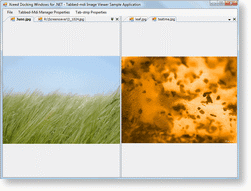 Figure 1: Vertical tab-group orientation |
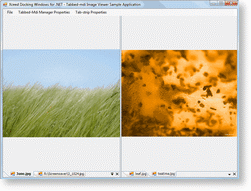 Figure 2: Bottom tabstrip alignment |
End-user Interaction
By default, new tab-groups can be created or removed by the end-user. Setting the AllowModifications property to false prevents the end-user from modifying the existing tab-group configurations with the mouse; however, new tab-groups can still be created or removed using the context menu. The AllowClose property prevents any and all tab-groups from being closed.
When the Ctrl-Tab buttons are pressed, the MDI-child selection menu is displayed allowing for any of the forms—or MDI tool window—to be selected. Setting the ShowMenuOnCtrlTab property to false will prevent this menu from being displayed and will instead rotate through the MDI-forms in a counter-clockwise direction.